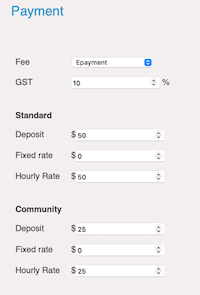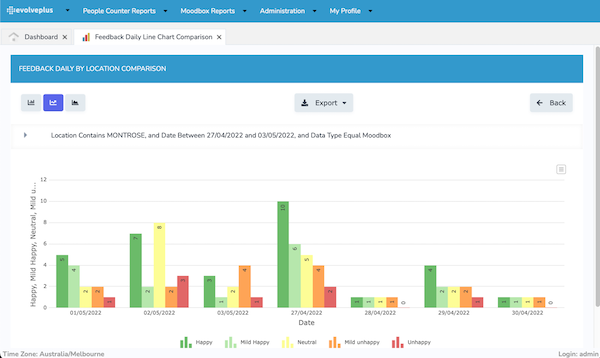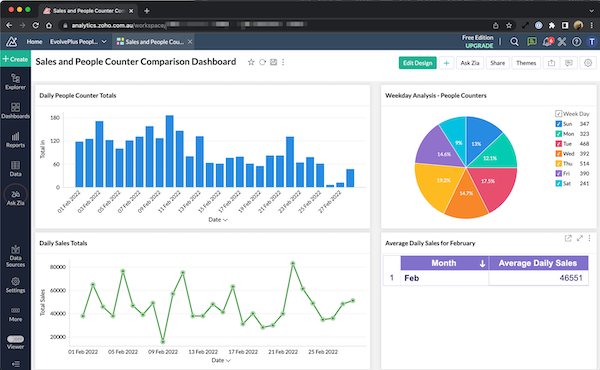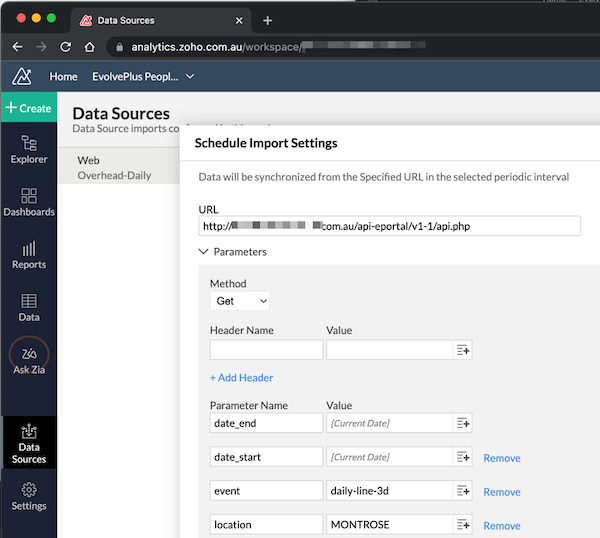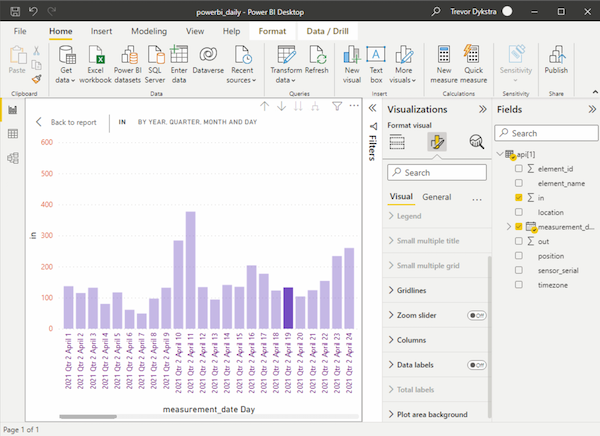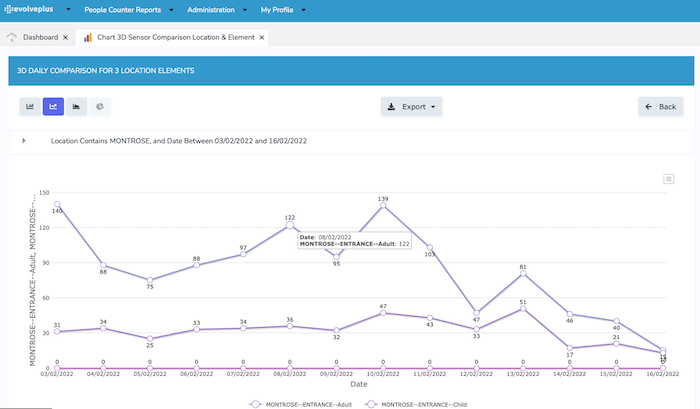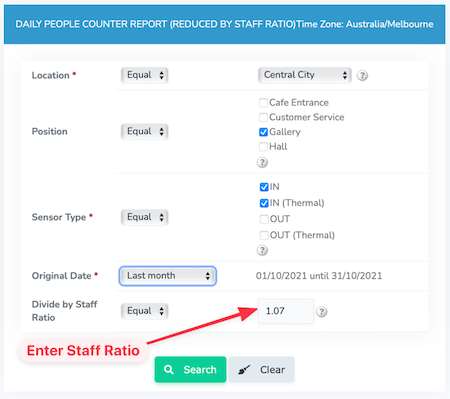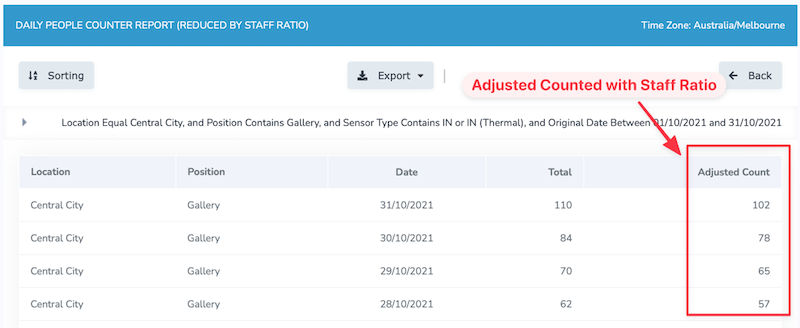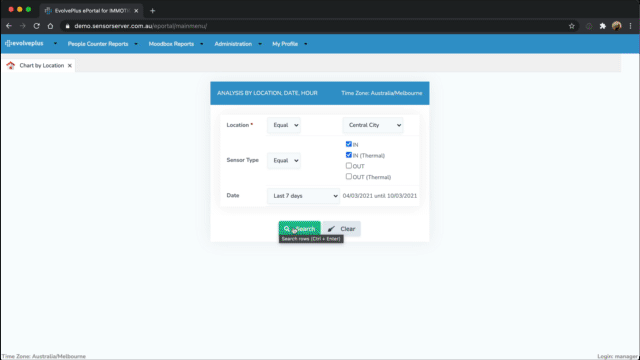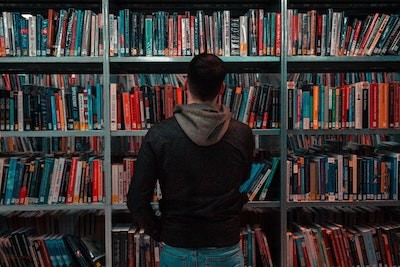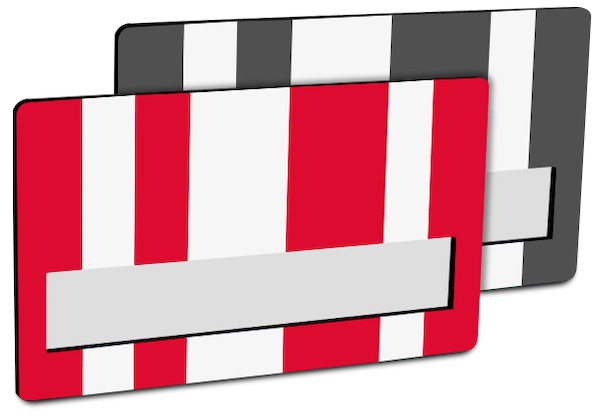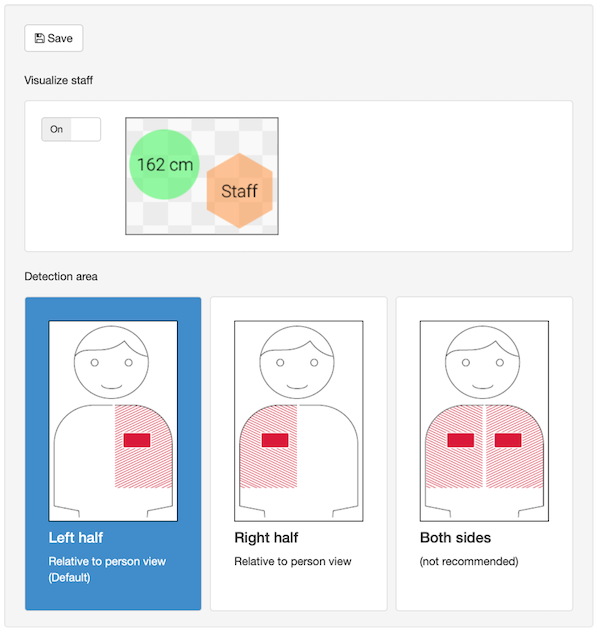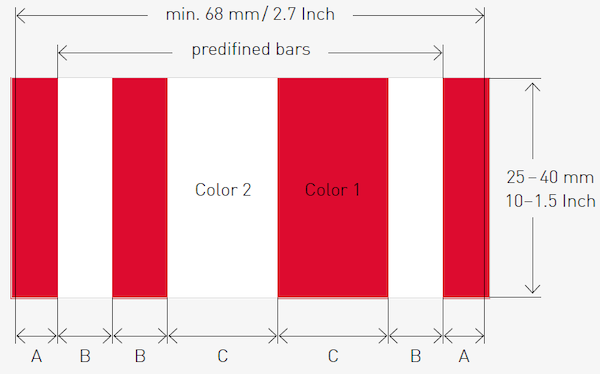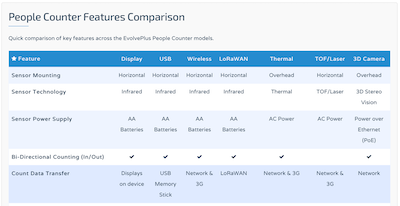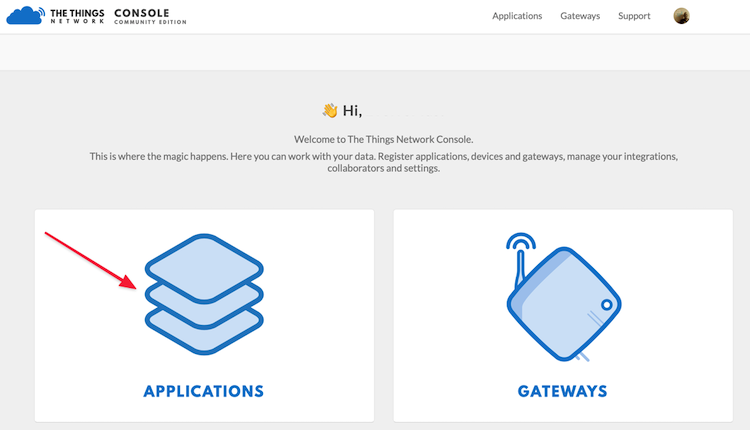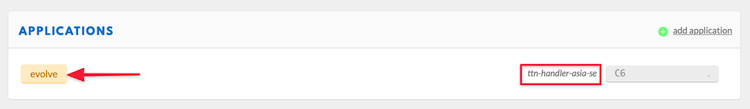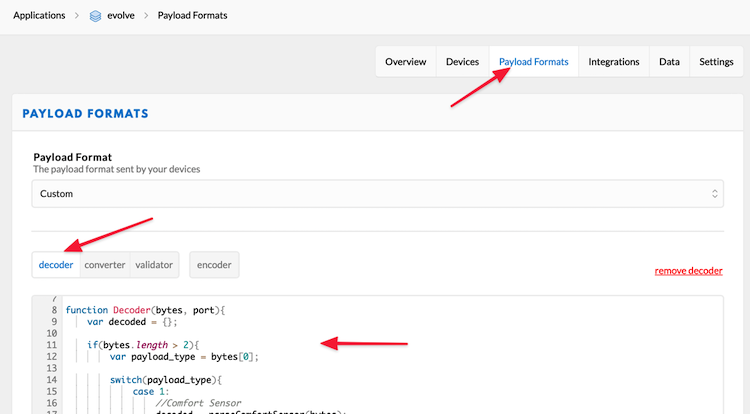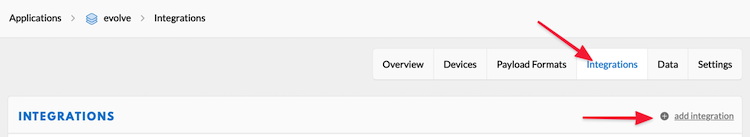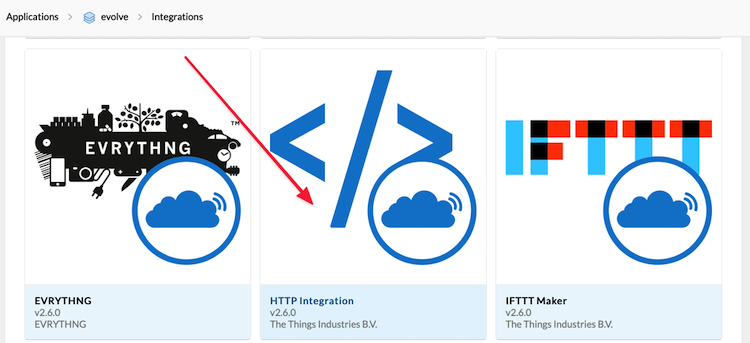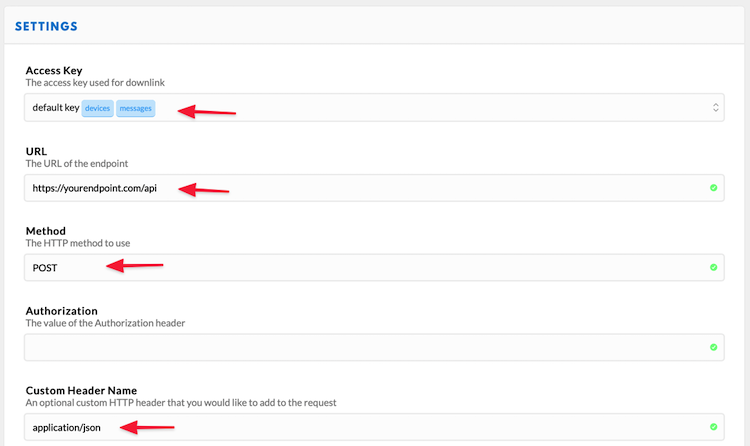EvolvePlus is proud to announce the launch of our new Indoor Air Quality Sensors, which play an essential role in improving health, well-being and productivity within commercial offices, meeting rooms, classrooms and other buildings.
Studies have shown that poor ventilation can result in lower oxygen levels and a build-up of carbon dioxide (CO2) with many of today's heavily insulated buildings detrimental to good health. Even moderate levels of CO2 can have a negative impact on people's health as they may experience drowsiness and difficulty concentrating. Our new Indoor Air Quality Sensors enable real-time CO2 monitoring for staff to accurately measure and adjust indoor air quality.
Our IoT Indoor Air Quality Sensors are advanced indoor climate sensors for the LoRaWAN® wireless network, measuring CO2 levels, temperature, humidity, and motion. Our centralised web dashboard provides remote monitoring of current and historical readings from multiple locations, with a traffic light display on the sensor available to provide live alerts (without using the web dashboard).